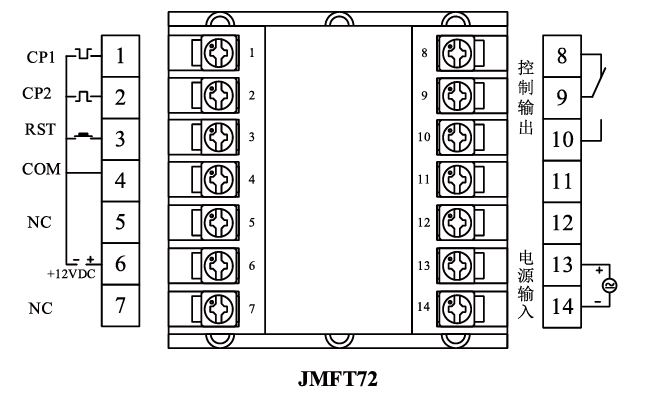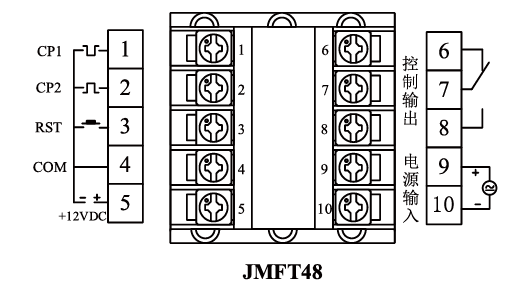Summary:
JMFT series multi-functional electronic counter is a new generation of preset counter launched by our company. JC series electronic counter adopts the new single chip with excellent performance As the main control part, the microcomputer has the advantages of high precision, wide counting range, digital display, touch keyboard operation, permanent storage of power failure data, strong anti-interference performance and shape Beautiful and other advantages.
Characteristics :
Double row 4 LED digital tube display can be connected to photoelectric tube, proximity switch, switch contact, encoder, etc.
The instrument contains three functions: timer, counter and frequency counter. Each has a variety of relay working modes to fully meet the needs of the control site.
The counting speed can be up to 10K CPS.
Can be connected to photoelectric tube, proximity switch, encoder, switch contact, etc.
The coefficients can be arbitrarily set by multiplying a, multiplying B.
Delay value and count value can be set for power down storage
The timer has 12 delay schemes.
Reversible counting function, 4 input modes, trigger edge can be switched.
Spectrum: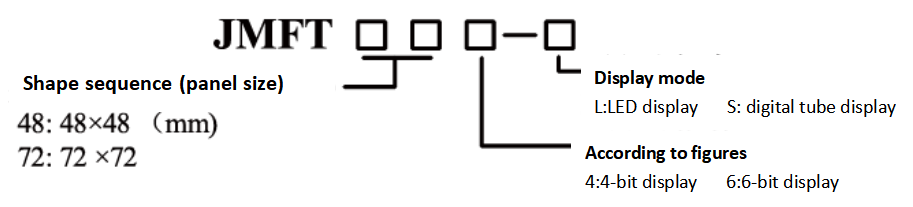
Control panel: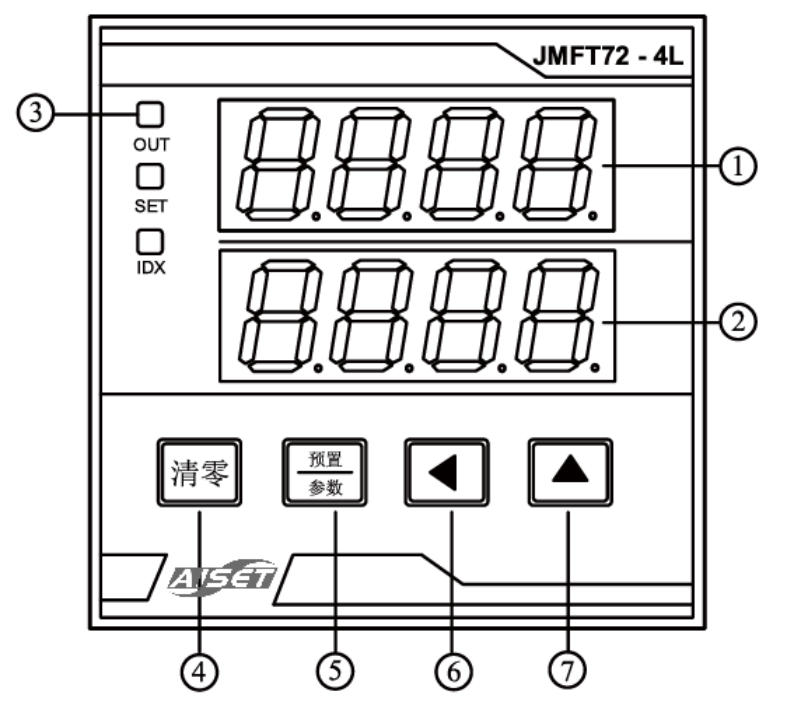
JMFT48-4S panel
Note: Take JMFT48-4S panel as an example, other panels are similar
①First display (red)
·Measurement state: Display the current value of measurement:
·Preset state: Displays the type of set data
·Setting state: Display the category of set data (when the counter is at 8 bits, display the value of set data)
②Second display (green)
· Measurement state: Display the measurement set value (when the counter is at 8 bits, display the current value of measurement)
· Preset state: Display the value of the set data.
· Setting state: Display the category of setting data.
③Indicator light
.OUT light:Relay switch on light;Relay release is out.
.Preset state. SET the light
. SET state SET light IDX light
bright bright(only in counter mode) indicates that the data is currently set to org
bright put out(only in counter mode) indicates that the data is currently set to n1
put out bright (only in counter mode) indicates that the data is currently set to n2
· In the measurement state, press the reset button, and IDX lights up
The timer IDX flashes to indicate that the timer is in progress
Frequency meter - IDX lights when the input frequency is greater than 1KHz
④Reset key
. Timer: Press the timer pause to release the timer reset.
. Counter: press count pause, release count clear zero.
.Frequency meter: reset by pressing the frequency meter
⑤The preset key
· Measurement state: Press for 3 seconds to enter the preset state.
· Preset state: Press long for 3 seconds to return to the measurement state;Short press to switch the setting category
·Setting status: press briefly to switch the setting category; At the end of the menu, return to the measurement state
⑥Left shift/decrement key
·Measurement state: Press to enter setting state
· Preset state: move the cursor left or reduce the set value
⑦The incremental key
. Preset state: increases the set value
·Setting state: increase the setting value
Terminal: